Property-Level Pricing Ratio Settings
We are excited to introduce a new feature that allows you to set pricing ratios at the property level. This enhancement is designed for hosts listing their properties on multiple platforms who want to quickly adjust prices across different channels based on specific ratios.
Previously, our system supported a global pricing ratio, meaning all properties applied the same pricing rules. However, we received feedback from hosts indicating that each property has unique circumstances that require tailored pricing strategies.
With the new property-level pricing ratio settings, you can now define specific ratios for each individual property. This allows for greater flexibility and customization when managing your listings.
Navigate to the Calendar or Price page.
Select the desired property or room type.
On the right-hand side, access the Pricing Ratio setting.
Enable the Pricing Ratio for the listings associated with this property.
Configure the specific ratios according to your preferences.
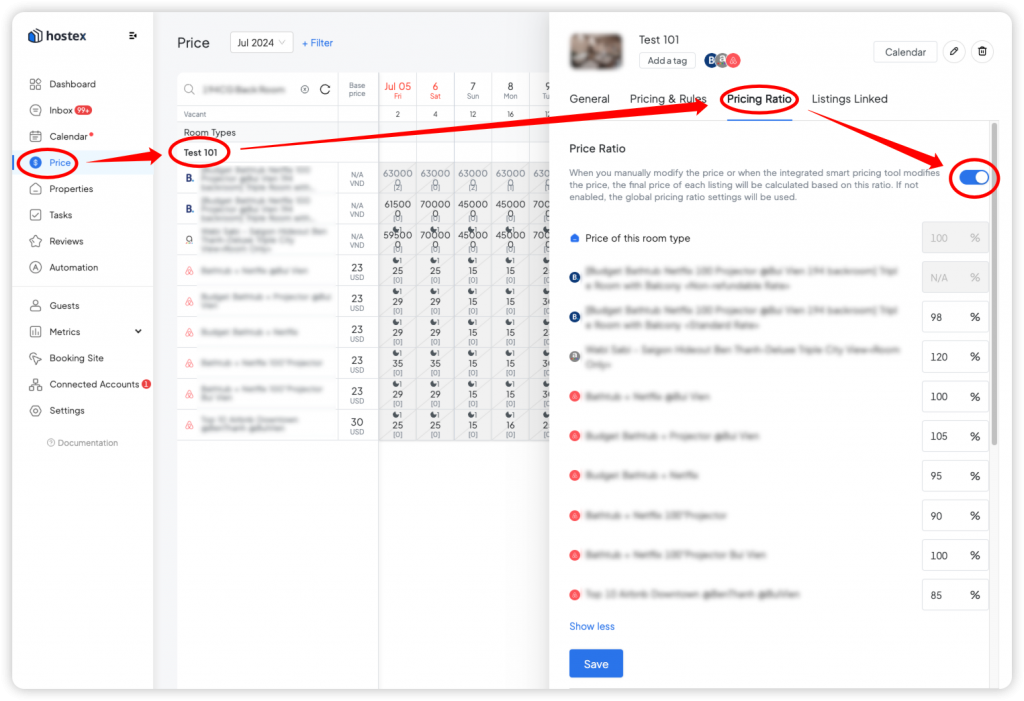
After that, when you manually modify the price or the integrated smart pricing tool modifies the price, the final price of each listing will be calculated based on this ratio.
Please note that if you enable the Listing Pricing Ratio, it will override the Global Pricing Ratio rules you have set.
Other updates:
Added support for setting date-level minimum stay for Vrbo.
You have the option to restrict smart pricing tools like PriceLabs from modifying booking restrictions for specific listings. For example, you can set a fixed minimum stay of 7 days for your weekly discount in listing level and prevent PriceLabs from making changes to it.
Multiple discounts such as early bird, long stay, and last-minute offers can now be set for Airbnb listings.
