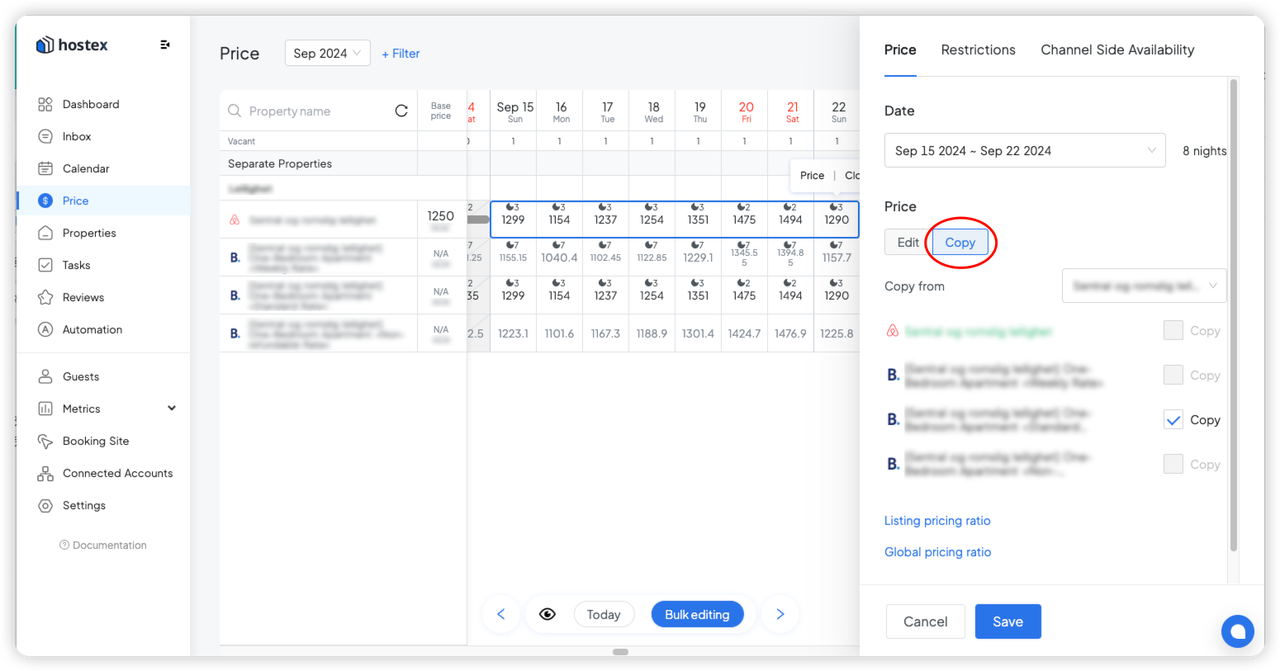New Integration: BetterSTR Digital Guidebook Platform
We’re thrilled to announce a new integration between Hostex and BetterSTR, the smart digital guidebook platform designed to elevate your guest experience.
With this integration, your reservation data from Hostex automatically syncs to BetterSTR—so each guest receives a personalized digital guide that includes:
Custom check-in and check-out times
Smart lock codes (based on the guest’s phone number)
Key property details, appliance instructions, and more
Optional video walkthroughs, weather updates, and local activity widgets
You can even generate shareable links and QR codes for specific content—perfect for printing and placing around the home.
This integration makes it easier than ever to deliver seamless, 5-star guest experiences while reducing repetitive messaging and manual updates.
📘 See Help Doc for setup instructions.
New Integration: Clearing Financial Management Platform
Here's a polished and professional changelog announcement for your Hostex-Clearing integration:
We're excited to announce the Hostex + Clearing integration, which creates a seamless connection between your property management operations and AI-powered financial management.
What is Clearing?
Clearing is an AI-powered trust accounting and bookkeeping automation platform built for Short-Term Rental operators. Property managers utilize Clearing to reconcile reservation revenue, streamline expense management, and generate accurate financial statements for owners, management, and co-hosts, ultimately closing their books faster with complete financial clarity.
Why does it matter?
Eliminate manual data entry – Bookings flow automatically from Hostex to Clearing
Real-time financial workflows – Trust accounting and reporting now sync with live booking data
Automated owner statements – Generate accurate financial reports based on actual revenue, bank transactions, and categorized expenses
End-to-end reconciliation – Track every property's revenue, fees, and costs with full audit trails
The Hostex + Clearing integration creates a fully automated back-office, connecting day-to-day operations with clean, audit-ready financials. From upsells and reimbursable expenses to monthly payouts and statements, this integration helps modern STR managers scale smarter and faster.
Click here to view integration steps for Connect Clearing with Hostex.
Clearing is a Financial Technology Company, not a bank.
New Integration: Alertify Smart Noise & Smoke Monitoring
We’re thrilled to announce Hostex’s new integration with Alertify, a cutting-edge smart monitoring platform designed to revolutionize short-term rental property management. This powerful partnership empowers hosts to proactively prevent property damage, resolve guest conflicts, and maintain compliance—all while prioritizing guest privacy.
About Alertify
Alertify is a smart monitoring platform designed for short-term rentals.
Using discreet, privacy-safe sensors, Alertify detects noise, cigarette smoke, and overcrowding in real time—helping hosts and property managers prevent parties, damage, and neighbor complaints.
Trusted by thousands of operators worldwide, Alertify empowers you to step in early and protect your property without compromising guest privacy.
With this update, you can now connect Hostex to Alertify to:
Automatically sync guest information for every booking
Link reservations to the correct units in Alertify
Enable proactive guest alerts when excessive noise or indoor smoking is detected
Auto-fill after-incident reports with guest data—saving time on claims and documentation
Why This Matters for Property Managers
Reduce Risk: Mitigate neighbor complaints and property damage with proactive monitoring.
Save Time: Automate guest communication and reporting workflows.
Scale Confidently: Compatible with multi-property portfolios of any size.
👉 See Help Guide for full setup instructions.
Hostex is committed to empowering property managers with AI-driven tools for smarter, safer operations. 🌟
Bookingsite Search Widget
Hostex 4.21.0 introduces a brand-new Search Widget for your Direct Booking Site, allowing you to embed an Airbnb-like search experience directly on your website.
Key Features:
Seamless Search Integration: Embed a fully functional search bar on your homepage, enabling guests to search your listings without leaving your site.
Airbnb-Style Results Page: Guests get a familiar, user-friendly search results page with filters, availability, and pricing, just like Airbnb.
Customizable Redirect: Clicking a listing redirects guests to your preferred page (e.g., a Hostex booking widget-enabled property page).
Theme Customization: Adjust colors and styling to match your website’s design while keeping consistency with your booking widget.
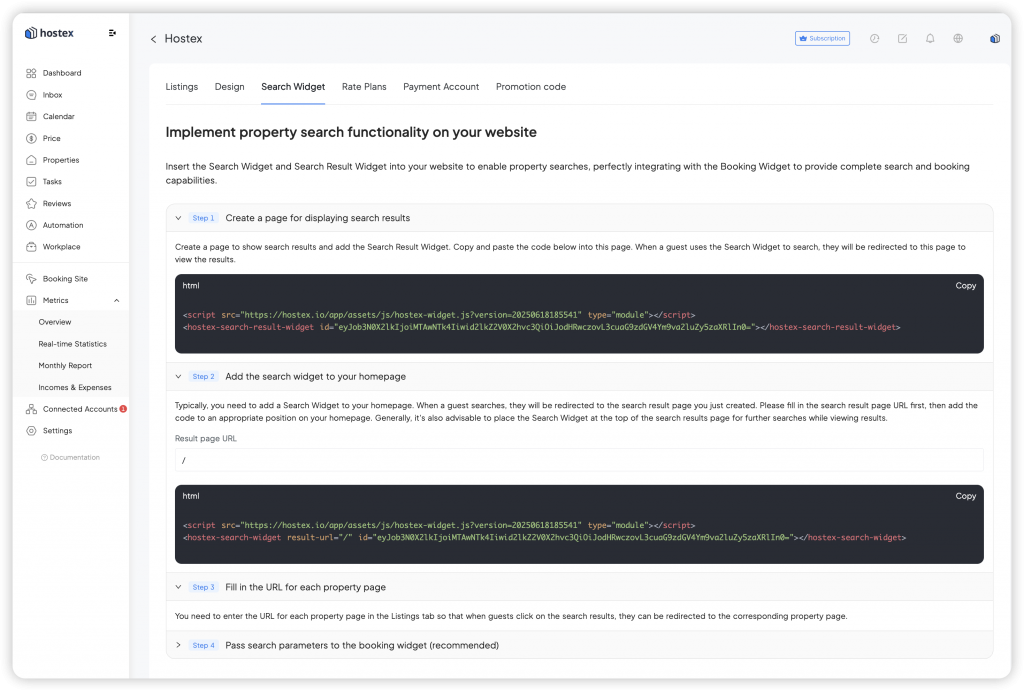
This update enhances your website’s booking experience, reducing dependency on third-party platforms while keeping usability intuitive for guests.
See our Help Guide for step-by-step instructions on setting up the Search Widget.
Beyond the Search Widget, we've added 50+ new features – explore the full update here.
Hostex 4.21.0 Release
We're excited to announce Hostex 4.21.0, which brings significant improvements across all aspects of your short-term rental management.
This update focuses on improving automation, guest experience, and operational efficiency while maintaining a seamless direct booking flow.
1. Bookingsite - Host Portal Improvements
Airbnb Review Sync: Positive reviews from Airbnb now automatically sync to your Hostex Bookingsite and Google Vacation Rentals
Facility Synchronization: Your amenities and services now sync seamlessly to Google Vacation Rentals
Lodging Categories: Added standardized lodging categories for better listing classification
Pet Fee Optimization: More flexible pet fee configuration options
Design Flexibility:
Hero section titles and subtitles can now be left empty
Dedicated footer logo upload with multiple size options
2. Bookingsite - Guest-Facing Website Enhancements
Smart Date Display: Listings now show the nearest available check-in dates by default
Faster Loading: Optimized image sizes for improved page load speed
Mobile Improvements:
Swipe navigation for Hero images on mobile devices
Redesigned footer layout for better mobile usability
Auto-Welcome Messages: Hosts receive automatic welcome messages when guests initiate conversations for the first time
3. Automation Upgrades
Flexible Pre-Check-in Rules: New option to control message triggering based on days remaining before check-in
Weekly Schedule Triggers: New "Specific day of week in given month" trigger condition
Gap Rule Application: Choose whether to apply new gap management rules to all existing bookings
Custom Channel Support: Expanded channel options in automation settings
Media Guidance: Clear indicators showing which channels support image attachments
4. Reservations Management Improvements
Cancellation Filtering: Dedicated filter for canceled bookings in the reservation list
Advanced Date Filtering: Combine date ranges with booking status filters in the reservation list
Bulk Cancellations: Mass cancellation capability for bookings for multiple rooms
5. Guest Management Enhancements
Custom Deposit Refunds: Configure deposit refund timing to match your policies
Custom Check-in/Out Times: Set property-specific check-in and check-out hours
Enhanced Guest Details: View guest nationality and timezone information in the guest list
6. Business Operations & Reporting
Refined Team-Account Permissions: Updated permission system for better team management
Brand Logo Integration: Upload your logo to appear in owner reports and automated emails
Improved Sellable Nights Calculations:
Calculated from the earliest booking date (or property creation)
Stopped counting days after property deletion
New Integrations: Jervis & Hostkit Now Supported
We’re excited to introduce Hostex v4.20.3. This release includes two major integrations designed to streamline your short-term rental operations:
1. Jervis Systems
Automate guest access and manage smart home devices across one or more properties with Jervis Systems.
Now you can connect Hostex with Jervis to:
• Automate door access for guests
• Remotely control supported smart home devices
• Enhance property security and guest experience
👉 Explore supported devices: https://www.jervis.systems/devices
2. Hostkit (Portugal Only)
Simplify compliance and administration for your Portuguese properties.
The Hostkit integration enables:
• Automatic invoicing and Modelo 30 submissions
• Online check-in and SEF/AIMA reporting
• City tax automation, INE & COPE reporting
• Expense tracking, payments, smart lock integration, and more
👉 Learn more: https://hostkit.pt/
These integrations help you work smarter, stay compliant, and offer a seamless guest experience.
As always, we’re here to support your growth, one automation at a time.
Dashboard Enhancements
We are excited to announce the release of Hostex version 4.20.1 & 4.20.2. These updates focus on enhancing the user experience on the dashboard with a series of detailed optimizations. Here are the specific changes:
Dashboard Updates
Simplified Tab Navigation: Adjusted tab order (Check-ins, Check-outs, Tasks, New bookings) for a more intuitive workflow.
Date Filter Consistency: Date filters now stay active when switching between Check-ins, Check-outs, Tasks, and New bookings tabs.
Customizable Views: Added a "View" button in Check-ins and Check-outs lists to toggle displayed columns (e.g., guest names, booking references).
Auto-Sorted Check-In/Check-Out Times: Check-ins and Check-outs lists now sort entries by check-in/check-out time (earliest first) by default.
Next Booking Details: Check-ins, Check-outs, and Tasks lists show next booking dates, guest names, and remarks. Click "More" to view full booking details.
Time Selection for Bookings: Set check-in/check-out times directly in Check-ins and Check-outs lists (interface matches Messages > Orders).
Guest Count Display: The "All reservations" list now shows guest counts per reservation for better occupancy tracking.
Other Key Improvements
Inbox Search: Search by guest phone number or email to find all related conversations.
Automation Error: Clearer reasons for skipped automation actions (e.g., "Rule deactivated", "Empty message content") in the reservation details.
Booking Site Currency Editing: Adjust currency during booking site configuration for multi-currency support.
Property Reactivation Fix: When reactivating a property, availability closed for bookings is preserved to avoid unintended availability.
Hostex Version 4.20.0 Release
We’re thrilled to announce Hostex 4.20.0—a transformative update crafted directly from your feedback!
Based on thousands of user requests, this release delivers 20+ new features and refined workflows to empower teams with smarter permissions, streamlined calendar management, and enhanced multi-platform controls.
Team Account Permissions Updates
Security Deposit Management: Control view and edit deposit permission (default: restricted).
OpenAPI Access: Control API page visibility and token CRUD permission.
Manual Booking Creation: Control the creation of manual reservation permission.
Booking Rate Visibility: Restrict access to Booking.com remarks if permission is disabled.
Financial Reporting: Restrict access to Transactions for a reservation if permission is disabled.
Reservation Box Access: Restrict access to reservations in the Reservation Box if permission is disabled.
Others: Allow team accounts to customize the booking styles on their calendars independently.
Calendar Page Enhancements
Filter by Booking Status: View reservations by status (Confirmed/Cancelled/Refunded/etc.).
Unified Overview: Merge display for New Bookings, Check-Ins, Check-Outs, and Security Deposits.
Sync Anomaly Detection: Highlight dates with synchronization issues.
Reservations Search: Find reservations quickly via the search feature.
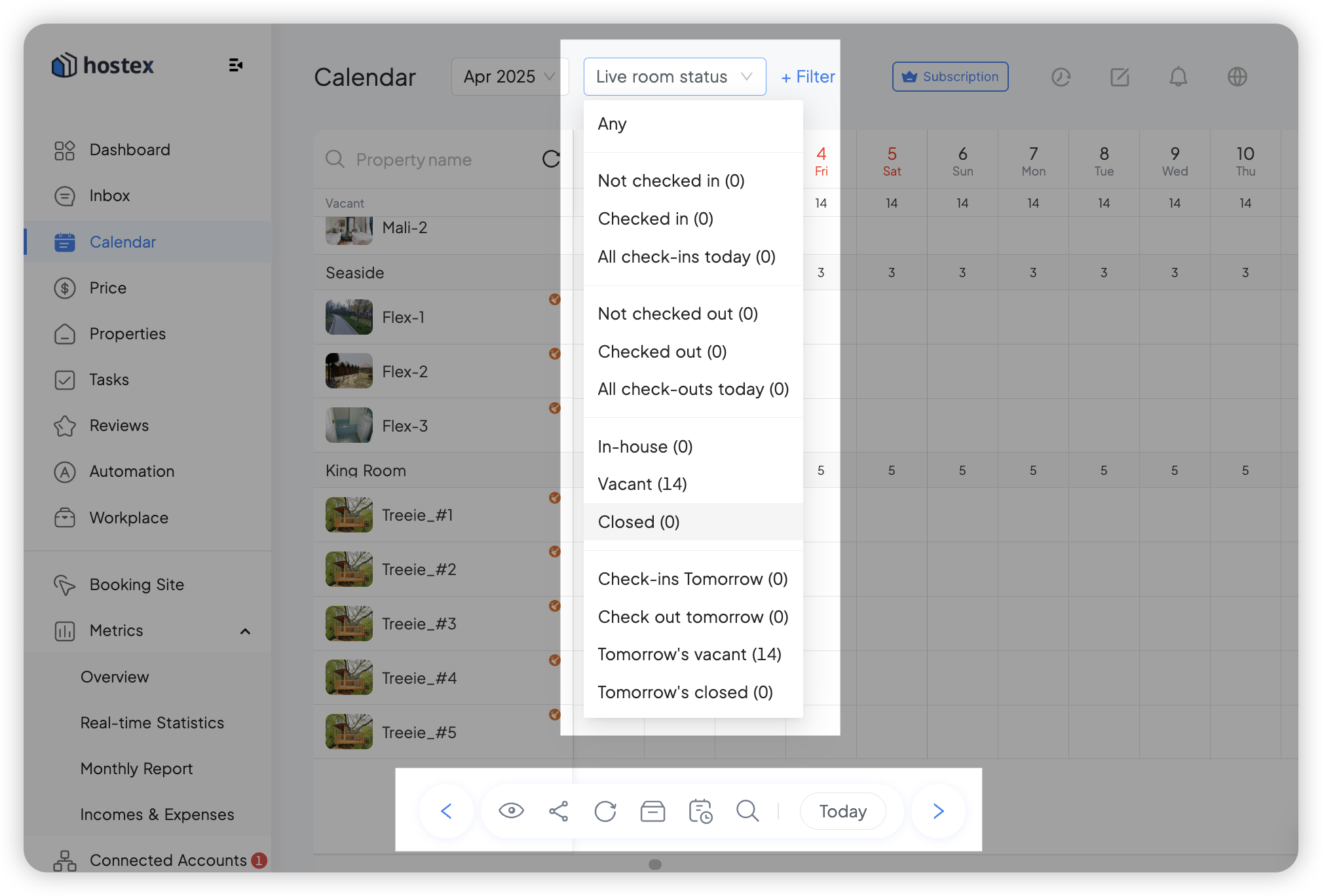
Reservations Improvements
Booking.com Add-On: Display child age details in reservation remarks.
Hourly Reservations: Expand view by default.
Security Deposit Timing: Adjusted to 2 hours post-checkout for hourly bookings.
Bulk Export: Export guest ID documents in bulk from booking lists.
Notification System Overhaul
Post-Association Warnings: Enhanced prompts for property linkings.
Booking.com Setup Alerts: Clarified initial connection requirements.
Account Disconnection Notices: Improved termination confirmation process.
Manual Lock Code Entry: Better guidance for password input.
Property Restrictions Updates
Airbnb
Currency customization
Cancellation policy customization
Seasonal min-stay / day-of-week min-stay restrictions
Pet fees are adjustable per pet/night
Trip.com
Min/Max stay duration settings
Closed dates for arrival/departure
Advance booking requirements
Vrbo
Closed dates for arrival/departure
Automation & Workflow Optimizations
Smart Filters: Enhanced channel/account selection in automation rules.
No Clean Tasks for Reservation Box: Exclude these bookings from auto-cleaning.
Shortcode Customization: Improved shortcode logic in messaging.
Retry Notifications: Optimize the retry notification after the automated review sending fails.
Timestamps in Chat: Added timestamps to every conversation thread.
Data & UI Enhancements
Statistics Filters: Support marking-based data segmentation.
Property Grouping: Added "Unassigned" filter option.
Check-In Guide: Improve the display when the password is unavailable.
Price Display: Optimize price display for long numbers.
Guests Screening and Risk Management
We are excited to announce the release of version 4.17.0, featuring the new Guests Screening and Risk Management functionality powered by Truvi (formerly SuperHog).
This feature is designed to help you identify potential risks associated with guests and receive a certain level of compensation in case of incidents.
Enable Risk Management: Uncover potential risks related to guests and gain compensation in the event of incidents.
Guest Risk Level Labels: Upon activation, your guests will be categorized as “Approved,” “Flagged,” or “Rejected,” indicating their risk levels.
Variable Compensation: The compensation you receive in case of incidents will vary based on the guest's risk level.
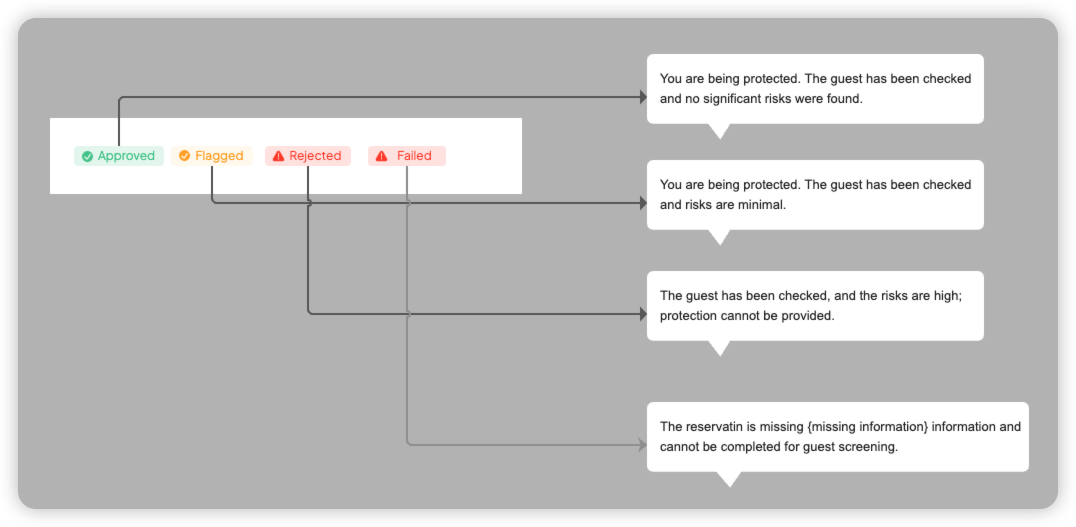
For more information, please learn more here: Guest Screening.
Hostex 4.19.0 Release Notes
What’s New ✨
Added HostGPT control toggle to enable/disable this feature.
Locked reservations now continue syncing real-time status updates.
The Tasks list displays notes for the "Next Booking" field.
Exported Tasks files now include Next Booking details.
Added cancellation timestamps and guest emails to Booking lists exports.
Phone numbers now show country origins in the Guest lists exports.
Streamlined condition setup for creating automation rules.
Statistics now adapt display formats for different currencies.
Added option to hide guest count selector in Check-In Guide global settings.
New system notifications trigger when creating manual bookings.
Hostex Version 4.18.0 Release
1. Guest Experience Enhancements
Check-Out Confirmation Pop-up: Guests now see a confirmation dialog when clicking "Check-Out" in the check-in guide, reducing accidental actions.
Clickable Links in Notes: Hyperlinks within notes (e.g., property rules, messages) are now clickable and directly open in new tabs.
2. Functionality Improvements
Shortcode Date Formatting: ✔️ Check-in/checkout dates in messaging templates (e.g., automated emails, chat) now display the full year (e.g., "15 Oct 2024") for clarity.
Bulk Pricing & Rule Updates: ✔️ Property/room names are fully displayed during bulk edits to prevent misselection.
Channel Order Room Change Alerts: Hosts receive notifications when a channel-managed booking (e.g., Airbnb) requests a room/unit change.
3. UI/UX Refinements
Property/Room Sorting: Lists now show complete names of properties, rooms, or unit types during sorting to avoid ambiguity.
Booking Website Fee Breakdown: Redesigned the "Fee Details" section for reservations to improve transparency and readability.
Airbnb Connection Guidance: Updated in-app prompts and error messages for smoother Airbnb integration setup.
4. Payment & Subscription Updates
Subscription Activation Reminder: A pop-up now shows the effective date of a subscription plan before payment confirmation.
Subscription Icon Refresh: Replaced the subscription status icon for better visual consistency.
Important Upgrades & New Features for Booking Site
We are thrilled to announce significant upgrades to the Booking Site in the newly released version 4.18.0!
These enhancements are designed to boost your booking conversion rates, optimize SEO performance, improve guest interaction flexibility, and deliver more professional payment solutions.
Below are the key updates:
1. Promotion Codes
Create custom discount codes with rules (e.g., percentage or fixed-amount discounts) and share them via social media or direct links.
Guests can apply these codes during checkout to redeem offers.
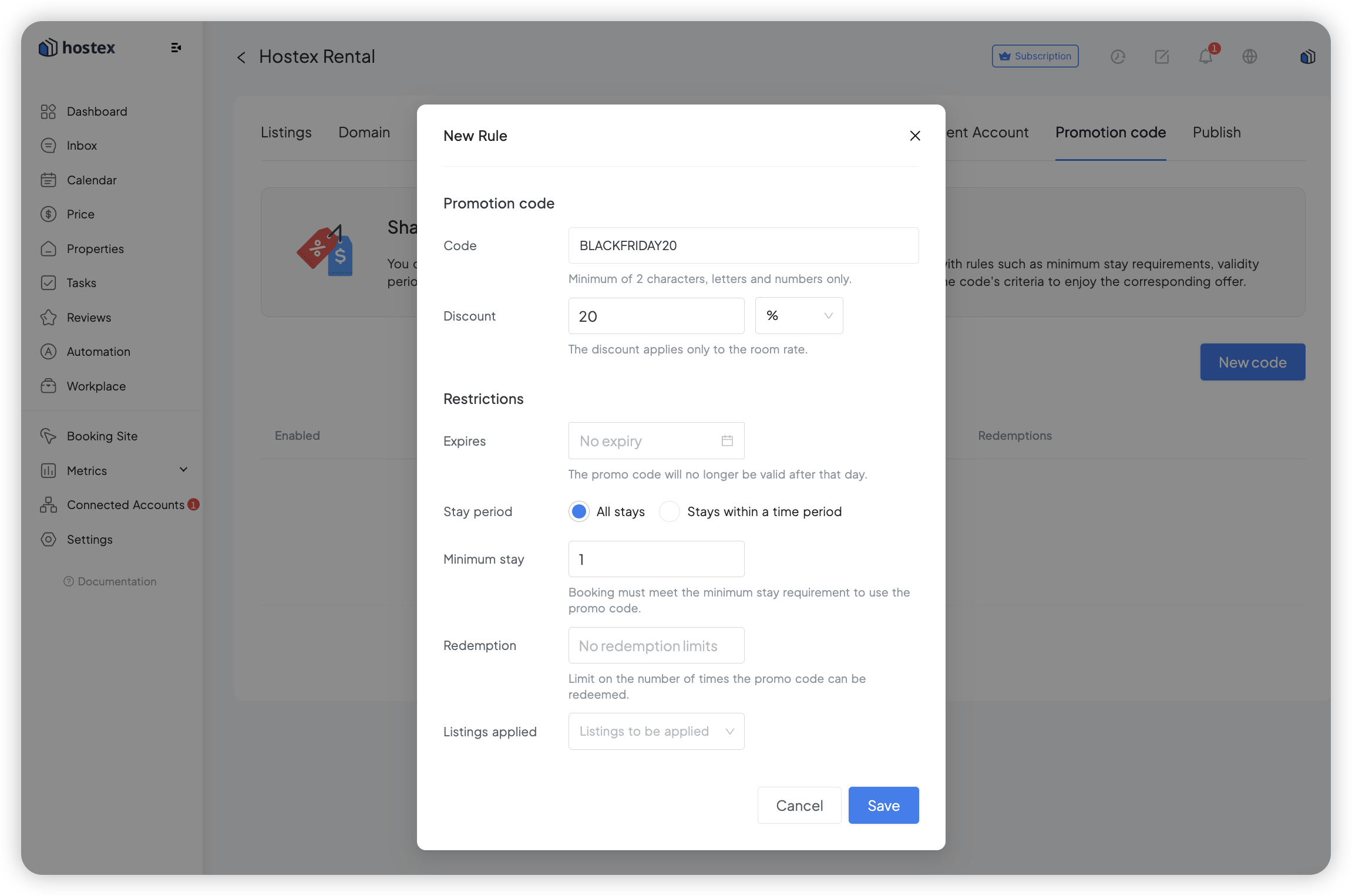
2. In-Chat Special Offers
Send time-sensitive special offer links directly to guests via the booking site’s chat interface (similar to Airbnb’s special offers), encouraging faster booking decisions.
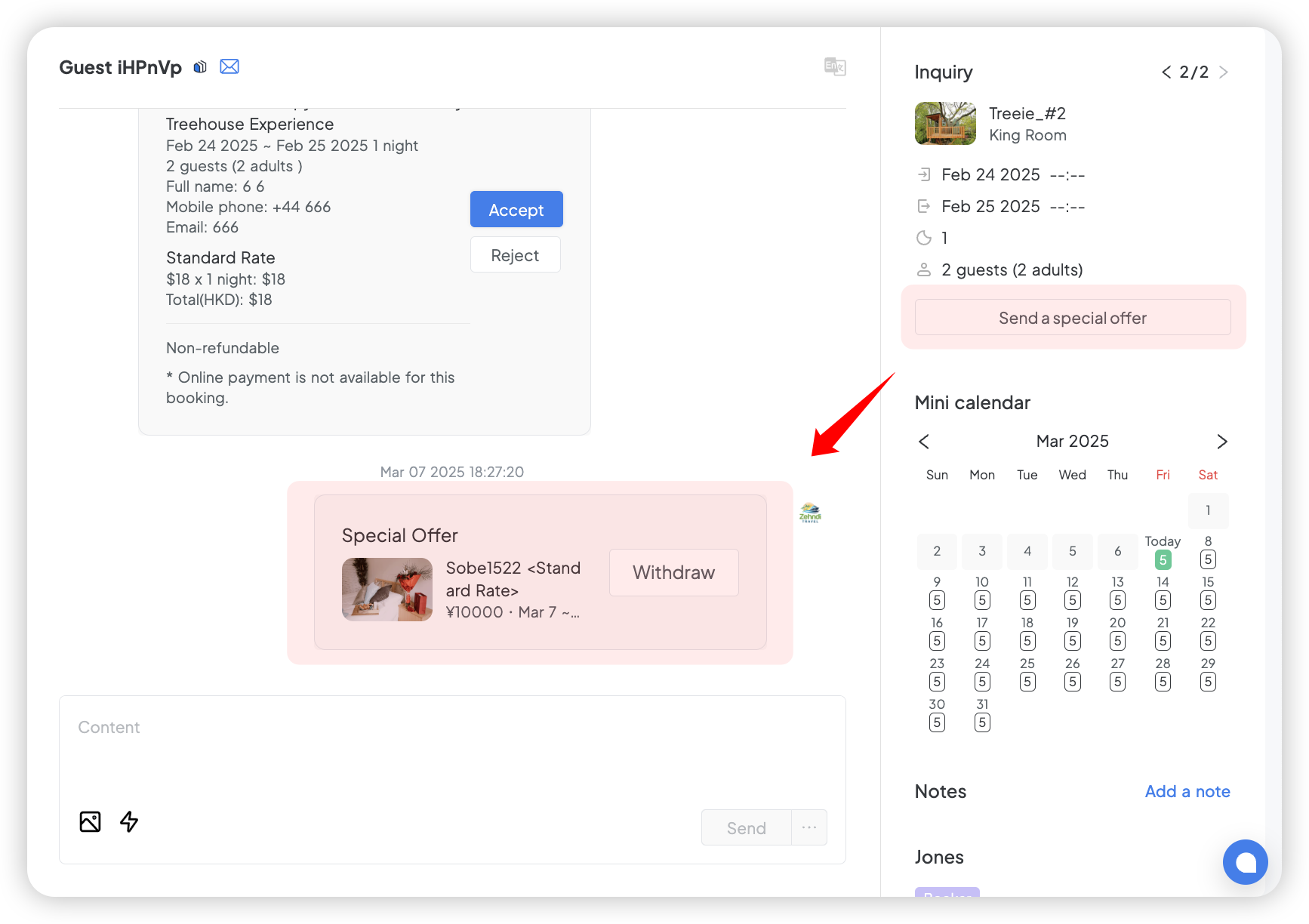
3. Payment Schedules (Installment Plans)
Set up 3-installment payment plans within rate plans. Hostex will:
Automatically email reminders as payment deadlines approach.
Cancel bookings if payments are overdue by 48 hours (processed per your cancellation policy).
Attempt auto-charges for guests with authorized card payments.
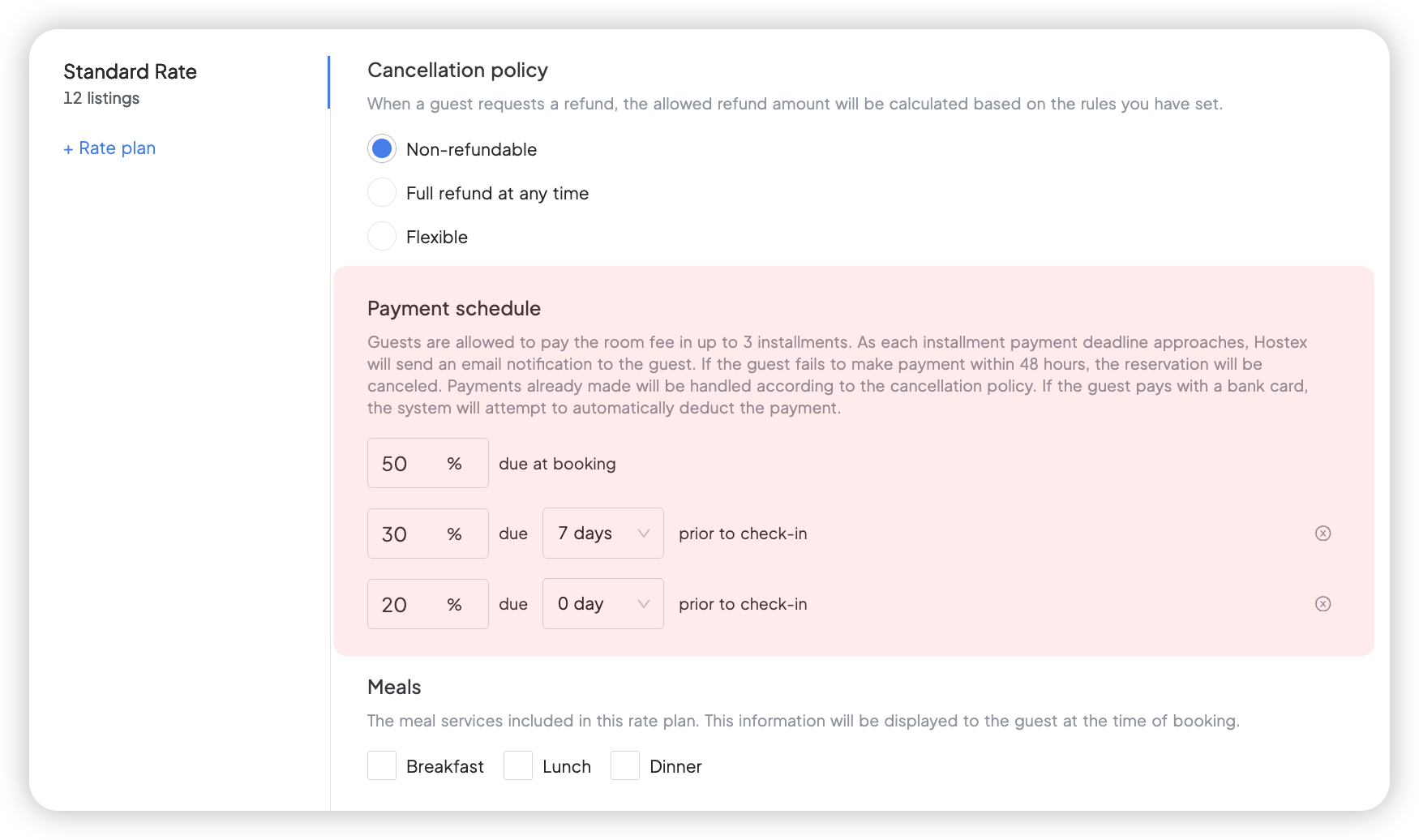
4. SEO Optimization & Google Analytics Integration
SEO Customization: Define H1 titles, meta descriptions, and keywords to improve your site’s Google search rankings.
Data Tracking: Monitor real-time traffic, user behavior, and marketing effectiveness via Google Analytics integration.
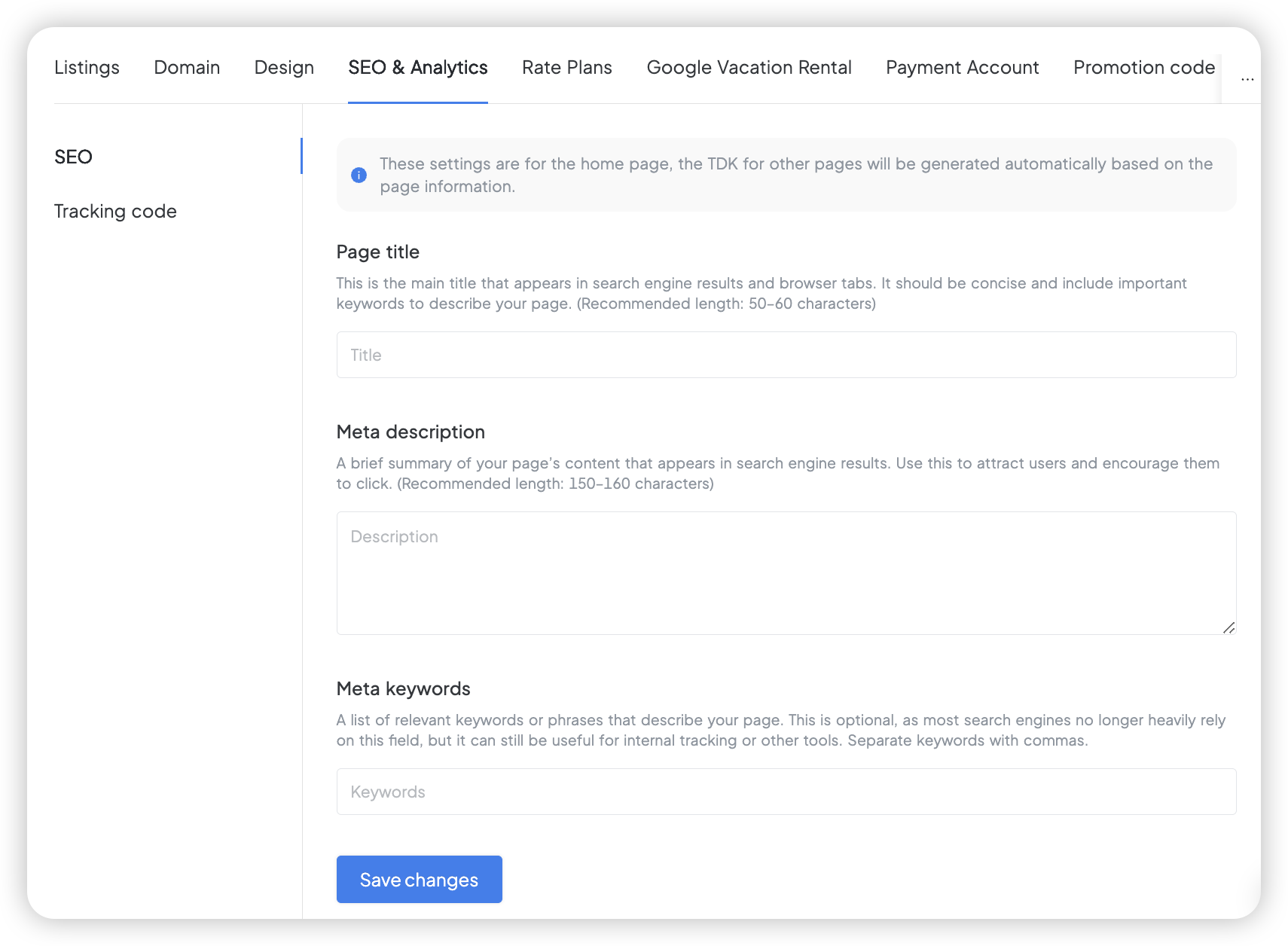
Additional Improvements
Upload a custom favicon to strengthen brand identity.
Add new Amenities & Services tags (e.g., private beach access path, BBQ area).
Include custom payment instructions for clarity in Payment Gateway.
Display detailed property addresses only to guests with confirmed bookings.
UI/UX refinements for smoother mobile navigation and responsiveness.
Brand New Booking Site Builder
We are excited to announce the release of version 4.17.0, which introduces our brand-new Booking Site Builder! This complete redesign significantly enhances both usability and aesthetics.
Here are the key features of the new Booking Site Builder:
Simplified the process of designing your booking website.
Offers a variety of customizable settings for your site.
All site configuration options are now integrated in one place, eliminating the need to switch between pages.
Guests can now book directly through the website without registering or logging in.
Enhanced options for setting up more flexible refund policies.
Strengthened email notification features for guests.
The booking widget now supports adaptive layouts for different screen sizes.
Over ten different themes are available for the booking widget to match your website’s style.
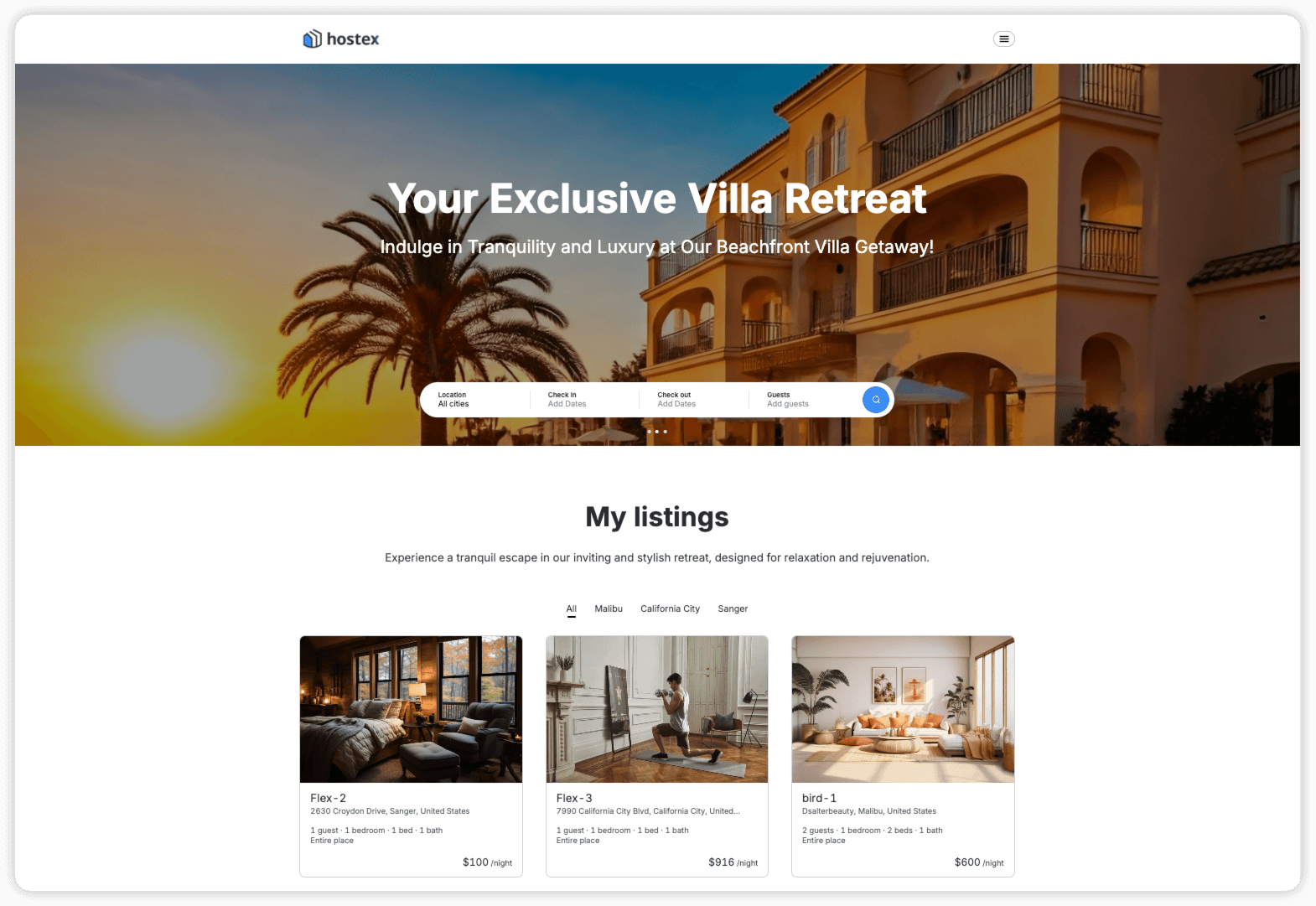
Please note that existing booking websites and widgets created with the old method will continue to function normally. We encourage all users to try creating a new website with the new builder.
For more information on using the Booking Site Builder, please visit: How to Create a Direct Booking Website with Hostex.
More Languages Support
We are thrilled to announce the release of our latest software version, which now supports a wider range of languages to enhance your experience! We believe that effective communication is essential for our users, and we are committed to making our software accessible to everyone.
With this update, you can now enjoy our software in the following languages:
English
Deutsch
Español
Français
Italiano
Português
Русский
日本語
한국어
繁體中文
简体中文
ไทย
العربية
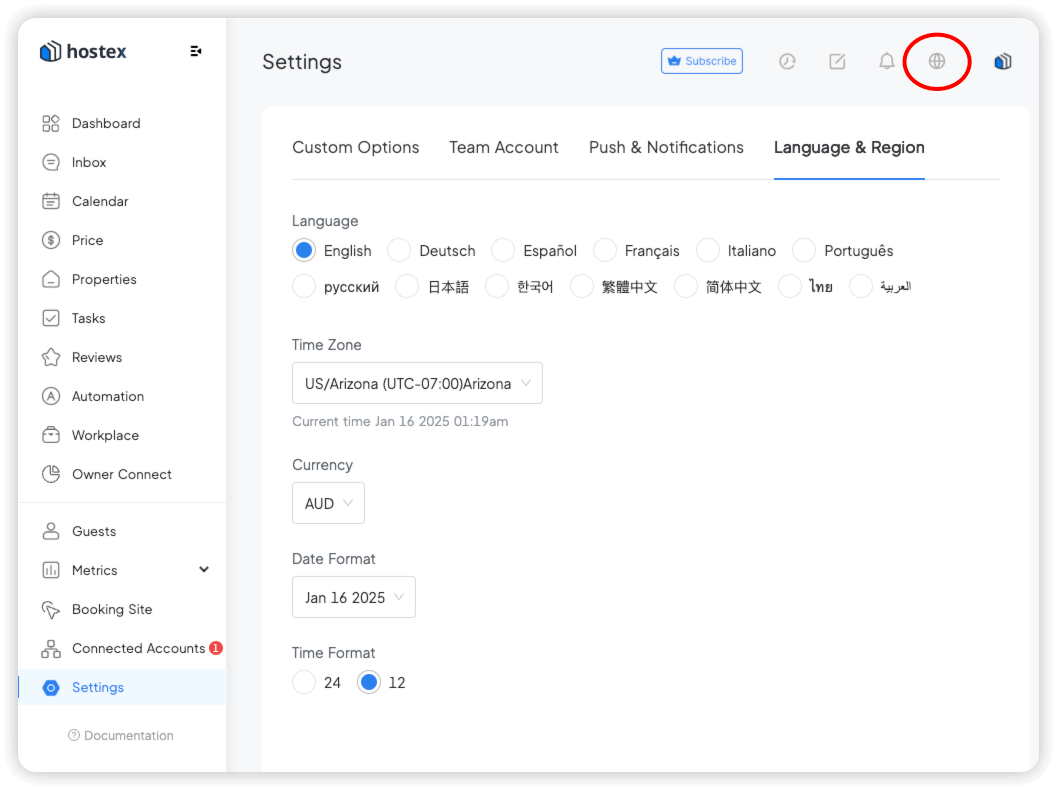
Additionally, we have made several optimizations to our web application:
Properties can automatically fetch addresses based on OTA source information and also support manual entry.
Improved the address setup process for Pricelabs and Rategenie.
Optimized the address setup logic for the check-in guide; if not manually set, the property address will be used.
The sub-pricing plan for Agoda properties now supports automatic association.
Adjusted the feature navigation structure to include a new "Workplace," where multiple useful tools are now grouped together.
Optimization of Automated Message Sending Mechanism
When you set an automated message rule for a specific time Before the check-in day, if a guest books after that scheduled time, Hostex still automatically sends these relevant messages to ensure the guests don't miss important information.
Key Improvements:
The system can now trace back up to 3 days before check-in day at 00:00 AM to resend messages that should have been sent.
Example:
If you set an automated rule to send a message at 10 AM 3 days before check-in, and a guest makes a reservation on the check-in day at 8 PM.
Clearly, the time he made the booking does not match the trigger time you set for the rules. However, they will still receive that message.
This optimization ensures that important communications are not overlooked, keeping your guests well-informed, regardless of when they book.
Agoda Message Synchronization
We are excited to announce that Hostex now supports message synchronization with Agoda!
This feature enhances communication between hosts and guests, ensuring seamless interactions.
How Agoda Message Synchronization Works
Agoda's message synchronization is based on email notifications rather than API notifications.
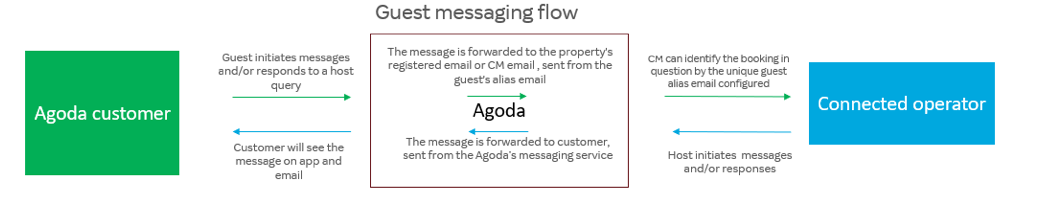
Guest Messages:
When a guest sends a message via Agoda, the platform notifies both the host and Hostex through email. Hostex then parses these emails to create inbox messages, allowing hosts to view guest inquiries directly within the Hostex platform.Host Responses:
When a host sends a message to a guest through Hostex or replies to a message, Hostex will send an email to the guest’s Agoda forwarding email address. Agoda will then interpret this email as an inbox message, ensuring that guests receive the communication through both email and the Agoda app.Important Note:
Please be aware that Hostex can only display messages sent by the host through the Hostex platform. If a host sends messages through the Agoda app or replies via email directly, those messages will not be synchronized to Hostex.
Recent Updates up to Oct 18th 2024
We are excited to announce the release of our latest product version, 4.16.0!
This update features in-depth optimizations for reviews, messaging, the Booking Site Builder, and automation, all designed to significantly enhance your user experience.
Review Feature Improvements:
Added more rating options for host reviews.
Support for last-minute reviews.
Automated reviews now include AI-driven dynamic content adjustments.
In this update, we’ve made it easier to provide detailed feedback on your guests. When manually sending a review, you can give overall ratings and also describe specific aspects of their stay. You can even choose whether to recommend them to other hosts. Please note that detailed ratings only apply to Airbnb bookings.

When you choose to send automated reviews, you can craft a standard review message and enable the AI rewriting feature. The system will then automatically generate unique review content for each booking, helping you maintain a personalized host presence.
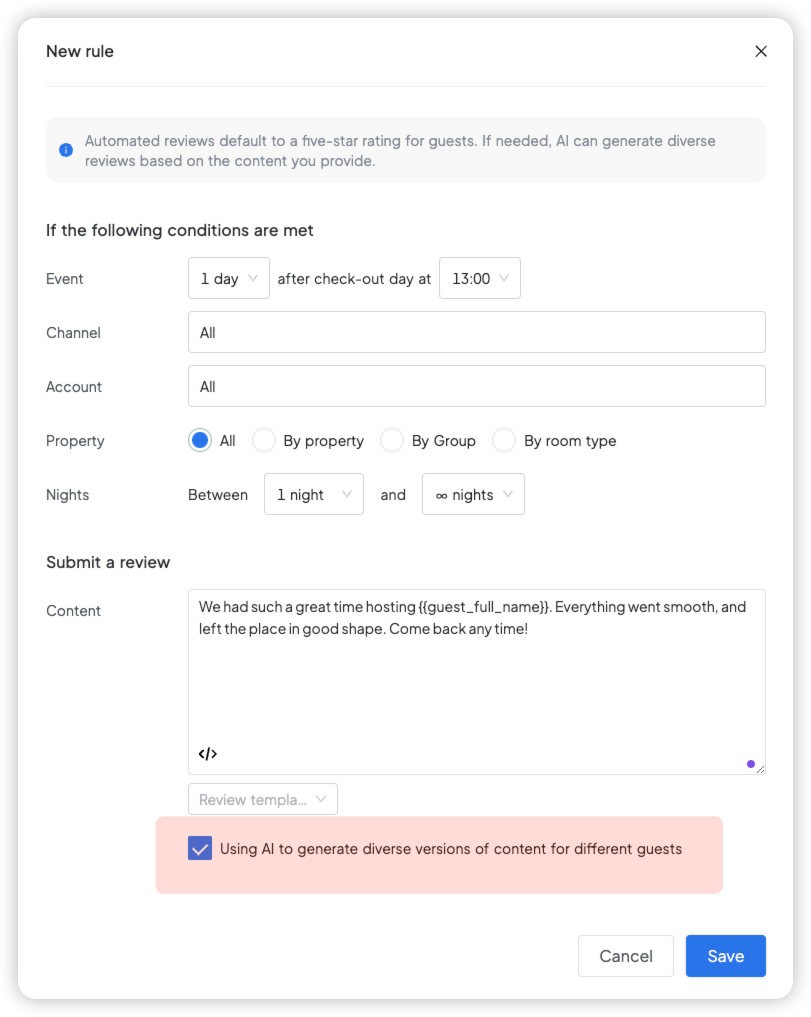
Additionally, automated reviews are sent after the guest checks out, with default ratings set to five stars. If you encounter any issues during a guest's stay, you can easily adjust the pending automated review's rating and content during your chat with them.
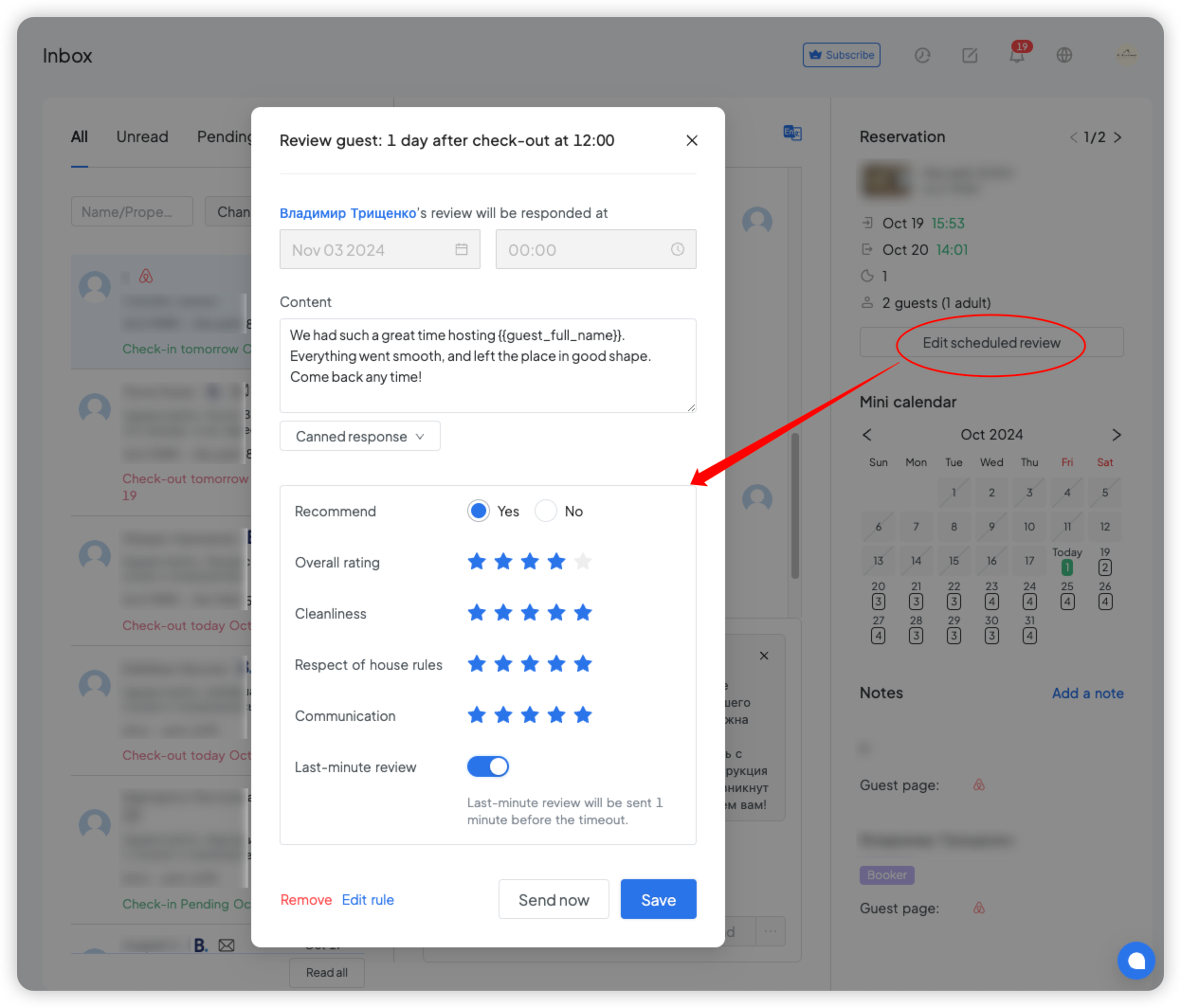
Messaging Feature Improvements:
A new checkout day option has been added to automated message rules for specific dates.
When sending emails from the chat page, you can now select additional guests (not just the booker).
Support for accepting or declining Airbnb's Request to Book in your inbox.
Clickable details in the booking preview area on the right side of the chat window.
Edit review content directly from the booking preview area on the right side of the chat window.
Booking Site Builder Improvements:
Expanded booking lead time options in the Booking Site rate plans.
Sync reviews from Airbnb and Booking.com listings to Google Vacation Rental.
New system notifications for request-to-book from the Booking Site.
Other Enhancements:
The Connected Accounts list now supports filtering by account status.
Added status for lock code auto-generation in the bookings' automation list.
Gap restrictions added to automation task rules.
System notifications for failed automation tasks.
The Income & Expenses page now supports multi-select operators and includes filters for booking-related and property-related data.
We hope these updates make your experience with Hostex even better! Thank you for your continued support.
Owner Connect & Monthly Report
We are excited to announce the official release of our version 4.15.0 this week, along with a range of powerful statistical features.
1. Owner Connect
The Owner Connect feature is specifically designed for channel managers, allowing for customizable report settings to generate owner reports with a single click.
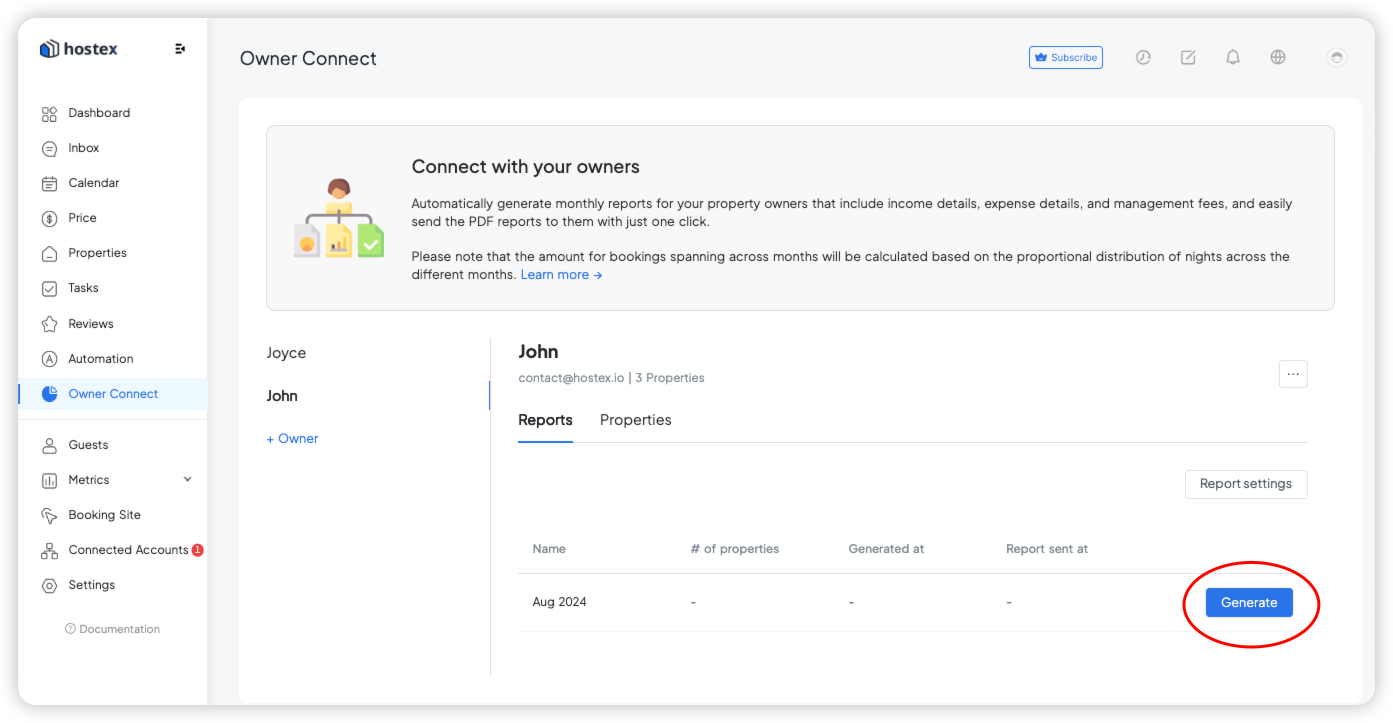
These reports include details on income, expenses, and management fees, enabling owners to clearly understand their property's performance and the net income after channel manager commissions.
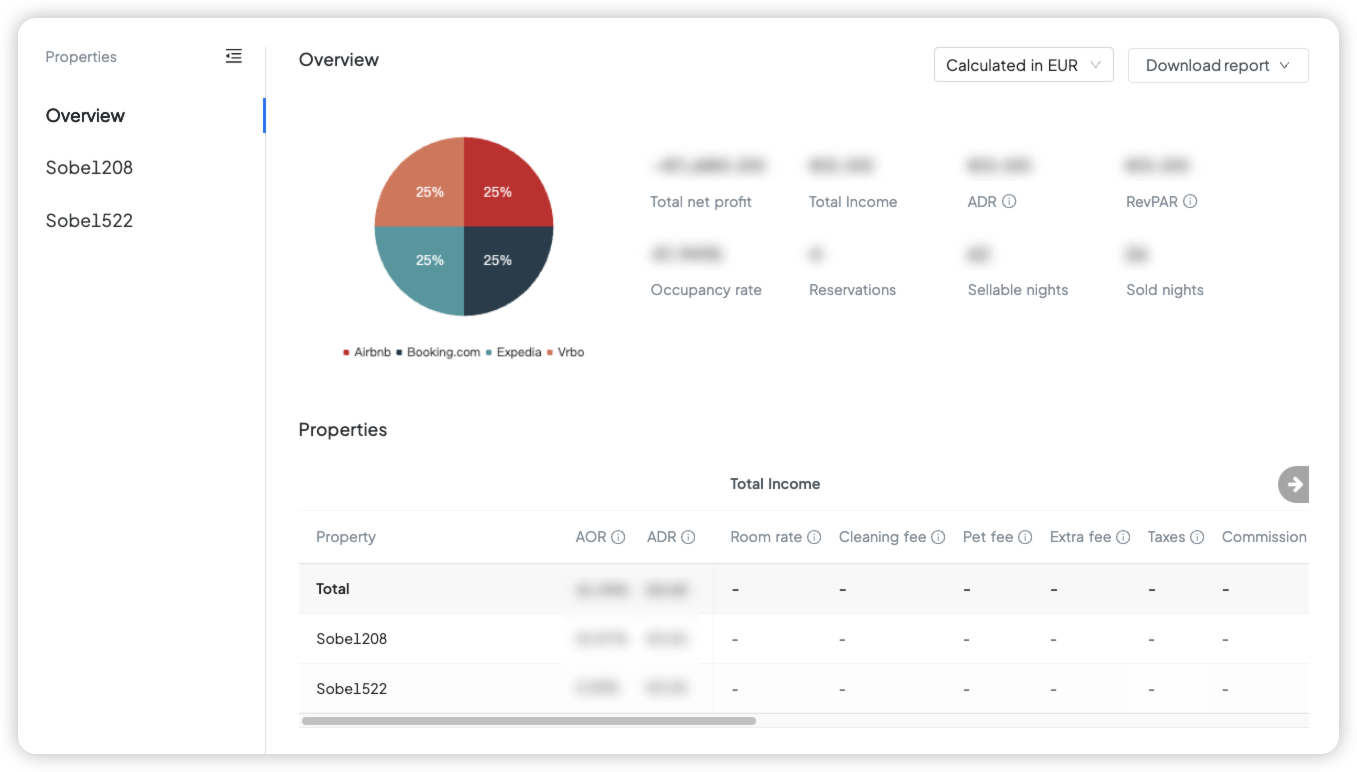
Channel managers can easily send the generated PDF reports to the respective property owners for end-of-month reconciliation.
For more details, please visit: Owner Connect Documentation
2. Monthly Report
We have also introduced the Monthly Report feature, designed for vacation rental operators. This data report provides an overview of all properties, including key metrics such as occupancy rates and net profit.
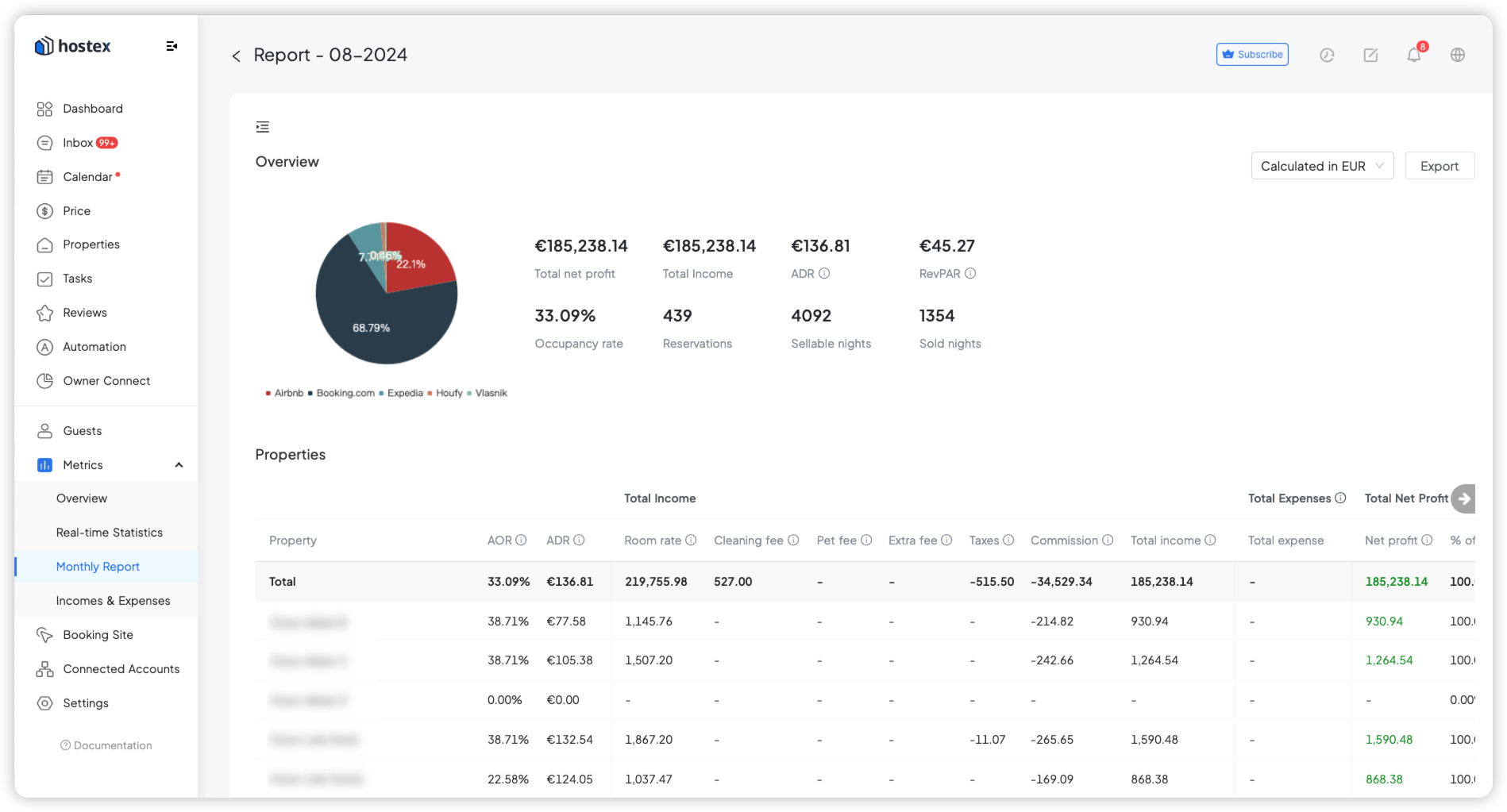
Users can view detailed information for each property, including breakdowns of every booking's costs and all income and expense records.
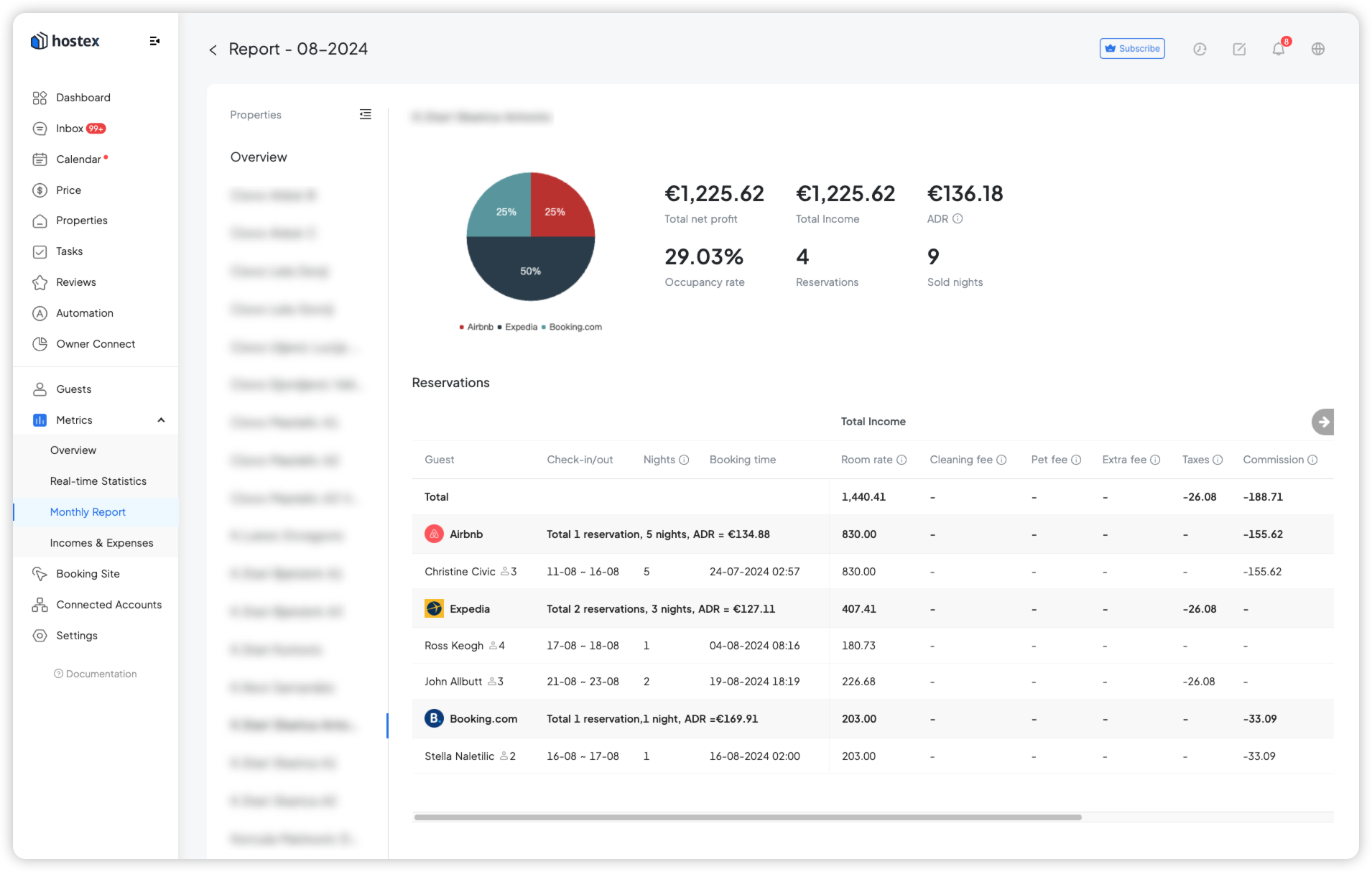
For more details, please visit: Monthly Report Documentation
Other Improvements
Enhanced the format of Incomes & Expenses reports for better clarity and simplicity.
Improved the UI design for all statistical reports.
Streamlined the process for adding domains in the booking site.
Added support for multiple domains in the booking site.
Enabled receiving Houfy bookings in the Inbox.
Introduced Gap Management permissions for sub-accounts.
For any questions or feedback, please reach out to our support team. Thank you for your continued support!
Calendar Sharing
For property managers, there is a need to synchronize calendar information with owners to monitor business operations or share it with cleaning teams to schedule tasks. Hostex's previous Team Collaboration feature could address this need, but now we are introducing a much lighter calendar-sharing feature. Your collaborators will no longer need to log in to Hostex to easily view basic calendar information.
To share your calendar:
Log in to the Calendar section.
Click on the share button at the bottom of the page.
Select the calendar range you want to share.
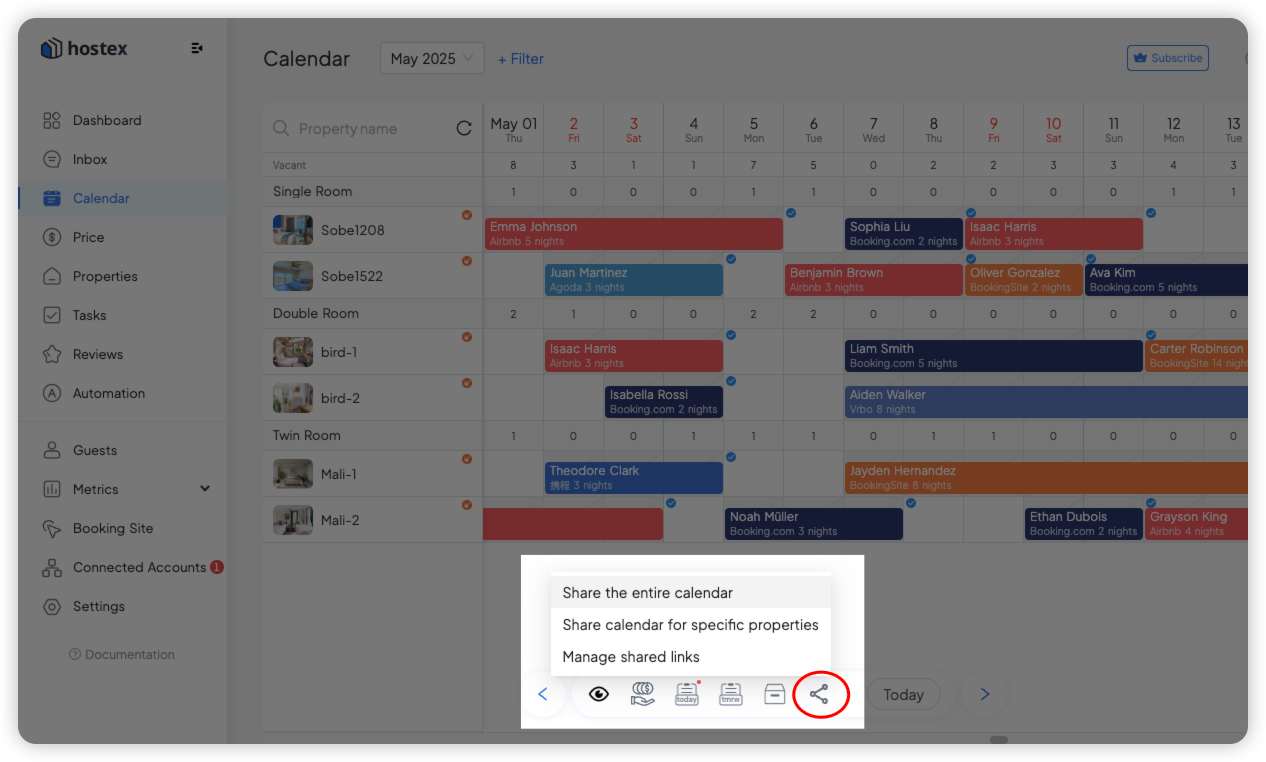
Your partners can access basic calendar information through the link you provide.
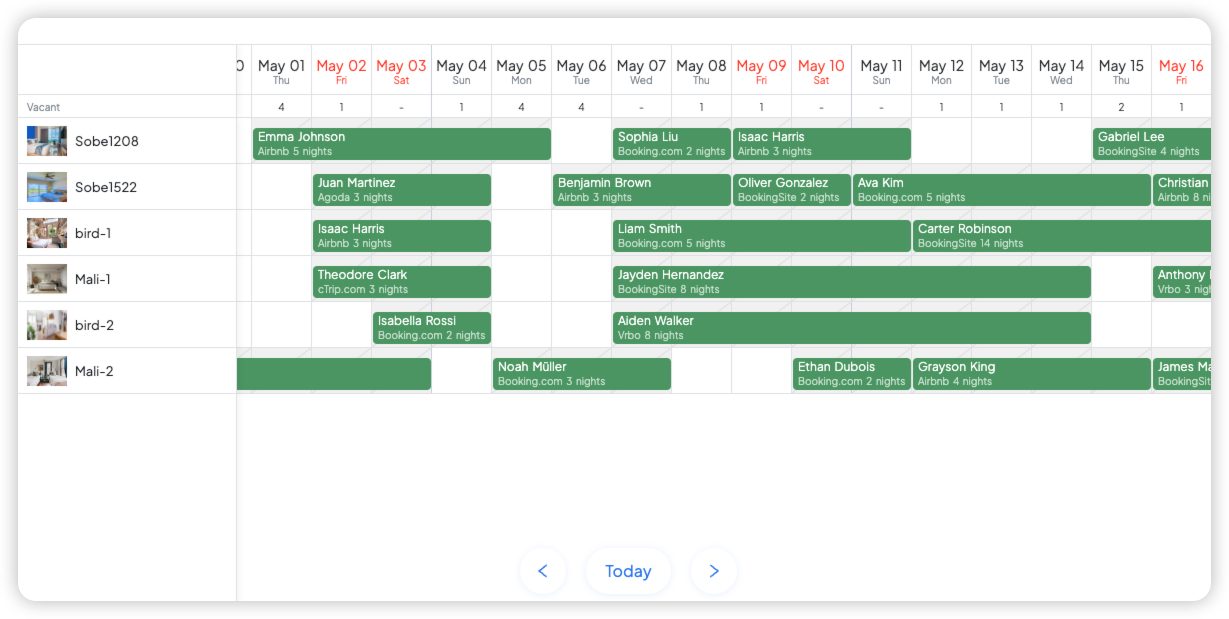
By clicking on Manage Shared Links, you can also view and delete shared links at any time, giving you full control.
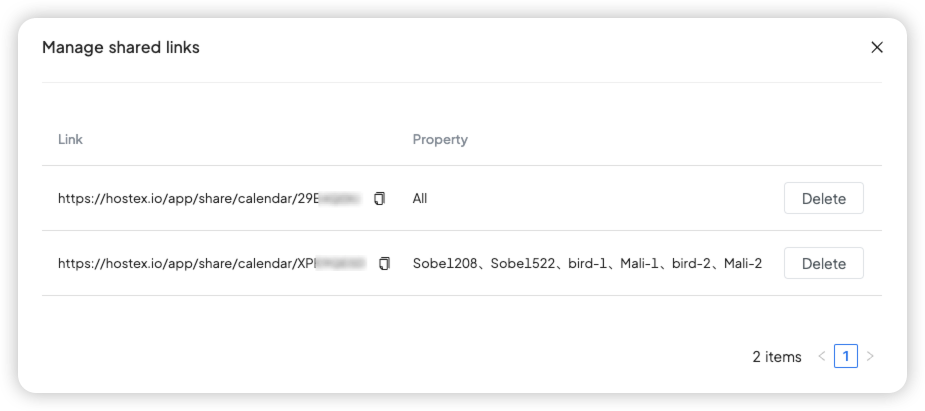
One-Click Copy Listing Prices
Hostex supports very convenient one-click and batch price adjustment functions, greatly improving price management efficiency.
But what if you have already set daily prices for Airbnb listings and want to copy them to Booking.com listings with a single click? Our new feature perfectly addresses this need.
To copy prices:
Log in to the Price section.
Select the dates for the properties you want to set.
In the Price settings in the pop-up box on the right, select Copy.
Choose the source property you want to copy from.
Check the target properties you want to set.
Save.